Tips and Tricks
Table of Contents
Creating Your Own Historical Scenarios
Research
When you decide to create a historical scenario using Memoir '44, you have the unique opportunity to recreate history for other players! With this opportunity comes the responsibility of representing history accurately. As such, research should always be your first step toward a high quality scenario. You might want to gather a few good maps of the battle and read several sources about the conflict so that you have a good understanding of what happened.While Memoir '44 is originally made in honor of the 1944 Normandy invasion, don't feel limited to that theatre of war, or even to WWII when making your research. Sadly the entire 20th century is full of conflicts that would make for excellent Memoir '44 scenarios, from WWI, Russian Revolution/Civil War, Sino-Japanese War, Chinese Civil War, Korea, Vietnam (French and American epochs), and even more modern conflicts such as the 6 days war, the Iran-Iraq war, etc.
One of the most rewarding things about researching historical material for your scenarios is that it will often help you come up more interesting and surprising positions, geography, and/or special circumstances, many of which you might never have imagined on your own.
And one last note on historical research - go for the circumstances of the battles, not the mathematical setup. You don't need the exact number of men and armor on each side, just the general strength of the forces. So even if one side has 1000 infantry and the other 2000 you don't necessarily have to make it 2:1 units on the board. If the underdogs had well-armed and organized regular infantry and the other side was green conscripts, then you should make your scenario reflect that by adjusting the number of units present.
Battle Info
Once you've done your research, a good next step is to fill in the vital information in the "Battle Info" tab. All of the information found in this tab must be filled; it provides players with a lot of the stuff they need to know when setting up the battle on the tabletop, and tells the computer how to create the digital version. Now you need to fill out the Historical Background section of your scenario. To find it, click on the "Description" tab at the top of the screen. This is where you can name the battle and write a brief overview of the conflict for players to read. Take your time with this section and get the details right because a lot of Memoir '44 players are also history buffs and they enjoy reading what really happened. Don't forget to list your sources in the bibliography part of this section. While you're in this window, you might also want to decide on how many cards each side gets (the Briefing section) and what it takes to win your scenario (the Conditions of Victory section). If you know of any special rules you want to include in your scenario, you can list those as well. Don't worry about making everything perfect in this section because you can always come back and edit the Special Rules if you realize you missed something the first time, or change the Victory Conditions if the battle isn't playing the way you wanted it to.Map Creation
Now it's time to design your battle! Select the "Map" tab for the board, terrain, and units.Terrain
Using the maps you gathered, you can begin constructing your scenario by selecting from the multitude of terrain tiles. Don't worry about where the troops will be positioned at this point but instead focus on recreating the lay of the land. Don't forget to select the expansions you think you'll need for your design and fiddle around with the combinations until you find the right tiles. If you are unfamiliar with the rules for terrain (or troops, actions, nations, etc.) you can look them up in the official card compendium.Tips:
- Never forget the game design implies three section - slice your map wisely. Don't follow real map blindly - try to interlace with sections so that gameplay makes sense, however try to follow reality as much as possible.
- Consider the map's ratio - sometimes you will have to distort the real map to fit boundaries of the Memoir '44 battle map.
- If you own (and master to some extent) a piece of software like Adobe Photoshop (or Paint .Net), you may want to 'overlay' real map and scale it to fit Memoir '44 map so that you provide the best accuracy.
- When designing your map, keep in mind (at least roughly) your future troops positions - it is a good idea to avoid a situation when one side does not occupy one or even two sections at all (for a general case).
Troops / Units
Once you have the terrain established, start placing the troops. Refer back to your research and your Historical Background section to make sure there are soldiers in the right place and of the right type. Memoir '44 gives you a vast army of soldiers to choose from including Elite units, Mortar teams, Flame Throwing tanks, and Heavy Artillery Guns! Enjoy selecting your troops but remember to stay accurate with history and make sure you understand what the units can do before you place them on the battlefield; you can overbalance one side with poorly chosen unit types.Tips:
- Keep in mind that you are able to utilize some unique troop types for an opposite side. For example, you are still able to create Finnish Ski troops to play Soviet side - it makes sense to do so to emulate Soviet Partisans. Or it can be French Resistance for the same purpose.
Special Expert Rules
The new editor allows many rules that weren't available previously (Blitz, Commissar, Gung-Ho! etc., or had limited function (mines & exits). Select the "Expert" tab to access these. Determine which elements your battle will need. Selecting these options will tell the computer what rules to enforce online and how you want the battle to work. Don't be afraid to try something even if you aren't sure what it is, because you can change things any time you want.Saving Online.
When you've selected the items you need, it's time to save your scenario online. You mave already used "Save as..." to save the scenario to your computer. Now you need to first establish an online connection and log in (if you haven't done so), then you need to click on "File" in the very top left. Scroll down the options to "Save on Days of Wonder Online". You might be prompted to log in. This is just your Days of Wonder (DoW) login name and password so the Editor can link with your DoW account. Once you're logged in, the scenario should save automatically. If you've done this once already it will prompt you with choices "OK, Create New, and Cancel." Only choose "Create New" if you've significantly altered (and renamed) a scenario. Otherwise you will have 2 or more scenarios of the same name, and it will be difficult to distinguish them later, especially in the Online game.Tips from Richard Borg
- Scenarios you design should be playtested more than one time.
- Playing a scenario solo [on your tabletop] does not count as a good playtest.
- Don't add a lot of [house] rules to your scenario; Memoir '44 already has its fair share of rules. Besides, we have played hundreds of scenarios with lots of rule ideas, so limiting rules to what has been officially published will actually help maintain consistency and continuity. I sure would like to avoid contradictory statements between official and community designed scenario rules.
Testing
After checking that you like the physical layout of the board, and you think the troops are in the right place, it's time to set your battle up for Online play!Test your battle against Johnny, the tireless AI GI who is always eager to play new scenarios! Johnny's not the best opponent, for instance he usually plays his best card and doesn't like to stay in defensive terrain. But you should play him first several times to discover anything unusual. Perhaps you've included some unsupported items, or have rules that you haven't listed or were planning on removing. Then you can go back and make changes without making human players spend their ingot game credits.
It costs you and your opponent 2 credits each if you invite him to the scenario under the tab "My Scenarios" but 3 credits if you play under "SFTF" tab. If you are testing with Johnny, the A.I., you can quit and get your credits back 15 minutes later. Normally if you quit a game or get disconnected and don't come back to finish you may get a penalty to your Honor (which is 1 red star -worst through 5 green stars -best). It's possible you could get this penalty quitting with Johnny, the A.I. If you leave Johnny, you can't return.
Once you see that things work, and the scenario is likely to last more than 3 or 4 rounds, you can invite your friends to battle against you. This will get you some human feedback, and maybe see some strategies or opening moves you hadn't considered.
Sharing your Scenario
When you've tested your scenario several times and made any changes that were needed, you might decide it's time to share your amazing creation with the Memoir '44 Online community as a whole. You'll need to (1) Make it Public, and (2) Click the Checkbox (see pic below).1) Scenarios are automatically saved as Private projects, indicating that only you can see them and they are still works in progress. If you're ready to play your scenario and willing to let other people see a PDF version in the Scenarios From The Front (SFTF) section of the DoW web site, you need to make them Public. To do this, go back into your scenario and click on the "Battle Info" tab at the top left. In this section, find where it says "Days of Wonder Online" on the right side and next to "Status", change the drop-down to Public.
2) Every person can post one battle online at a time and if you've done your work right, your scenario could be the new favorite Online! To post your scenario for everyone to play, you need to get back into the Editor. Click on "File" and select "Open from Days of Wonder Online". Scroll down until you see the scenario you want to share and click on the little grey arrow that's on the right side, next to your scenario. When the grey arrow turns into a green checkmark, you've successfully posted your battle to the SFTF section of Memoir '44 Online! Now, you'll find your new battle in the Online game under SFTF when you log in the next time (or exit the lobby and come back in).
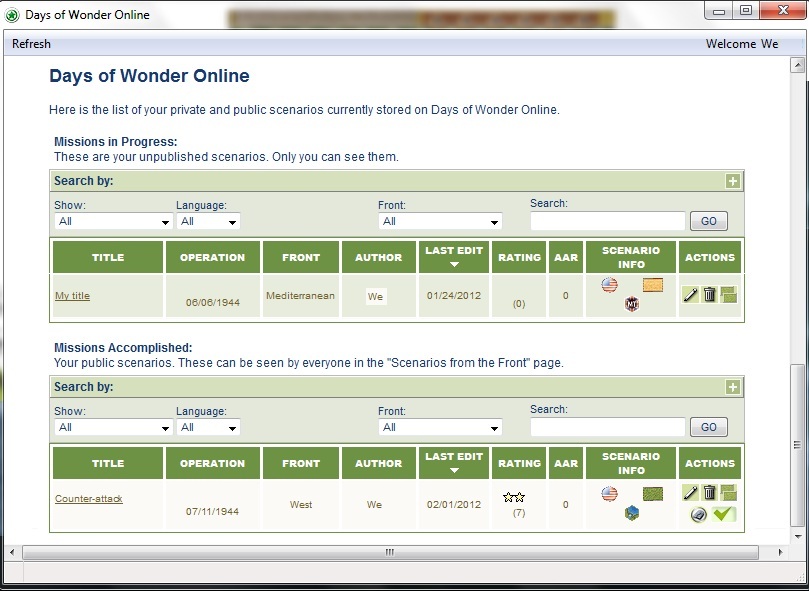 |
| "My title" scenario is private - only you can see it or invite people to play. "Counter-attack" is public, anyone can see it on the SFTF web pages. Now that it has a checkmark, anyone with Expert mode can play it Online. |
As we always say, "The stage is set, the battle lines are drawn, and you are in command. The rest is history." Get out there and create your own Historic Scenario for the community to enjoy!
Removing your scenario
There may come a time when you do not wish to have your scenario available anymore. You can only "publish" 1 scenario at a time for others to play without you in the Online game. So most likely, you've moved on to your next scenario. In this case, your old scenario is still in the public section (see pic above) and you can invite others to play it, or activate it when the mood strikes you. Also, if others have played it their records remains in "Officer Career" including spreadsheet file, as well as what people have written for their after-action-reports (AARs) on the SFTF web page. Other people may even have given your scenario a 1-3 star rating. (In the pic above, 7 people have rated "Counter-attack" and the average is 2.)Duplicates:
Sometimes you've made a mistake and saved the game twice (or 3x). You probably want to delete the extra copies, so you don't get confused. But don't delete the checked copy that people have played already - they'll lose their records! This may affect the promotion of players to the rank of Brigadier General, which requires playing a lot of Expert scenarios, since they'll lose the credit for yours.
To delete: click on the trash can on the right under "Actions".
Unchecking Online Box:
If there's problems with the scenario, and you don't want anyone else to play it Online, then unchecking the box is a solution. Clicking on the checkmark will leave an empty box like the pic on the right. This won't affect campaign records.

Public to Private:
There is a tempation to "retire" your scenarios back to Private status when they don't work correctly. Simply unchecking the check box should be enough. If people have played them, they may have written AARs on the SFTF web page to show in their "My Service Record" web page. (This is what people do who play Memoir'44 face-to-face.) These will be hidden while the scenario is Private. Other Online records should be unaffected. Choosing Private is good for scenarios under construction. If you are trying variations on a scenario, then making it Private can keep people from being confused as to which scenario is current when the search feature brings up multiple copies.
Corrupted Files:
There's a known problem that results in file corruption. If you select Sudden Death, your scenario won't end with medal count until the Sudden Death requirements are met. It's been reported that even after clicking S.D. off and resaving the scenario file, it's still corrupted. You'll have to start with a new file, but you should be OK to cut elements from the original and paste them. There may be other situations that make your scenario not ending at medal count, but the result is the same.