Why Fill Out the Fields?
- It's important to name your scenario here!
- The description tab tells players important information about the scenario.
Table of Contents
- Some rules are not self-evident when the game starts.
- You may want to create a French name and instructions, too, (see Using Multiple Languages, below).
Online game
The description is visible during the starting screen. After the game starts you can read it again by clicking on the green "i" at the top left.The Online game doesn't use information on this tab to run the game, therefore fields on this tab are not required for solo Online play.
Many conditions for an Online game scenario can be set in the Battle Info Tab.
Official scenarios have symbols for the special rules that show up in the starting screen under Special Equipment:

- Unfortunately, expert scenarios from the editor don't trigger these symbols. (This is another reason to fill out the description tab.)
Hidden Rules
The following rules are not self-evident at game start:- Fordable Stream
- Air Strikes and Blitz
- Hill 317 Rules
- Permanent Medals
- Hills that are impassible and block artillery shots
- Elite infantry without badges
Face-to-face games
- It's important to fill out Briefing, Conditions of Victory, and Special rules so public scenarios can be printed out and played face-to-face.
Default Description Tab
NOTE: Text entered in fields is automatically Spell Checked (unknown words have red underscore).Here's the default:
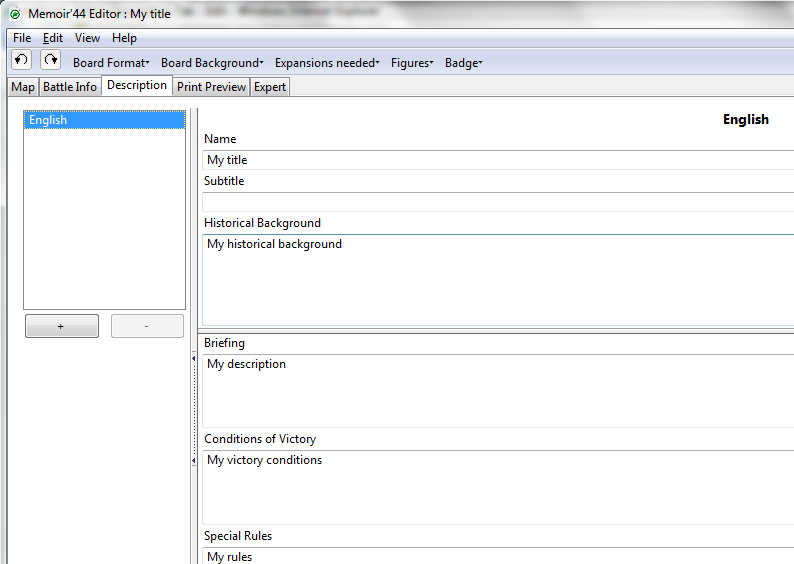
Name
"Name" is important in finding and identifying the scenario. If your scenario doesn't have a name, then game results will appear with no title in your Officer Career->Expert Tab web page. You may want to add a French name, too.Subtitle
Historical Background
Here you can describe the history behind the scenario. Anything typed in this box will show in a separate History tab in the Online game.Briefing
This box is for the Nations, their starting cards, and who goes first. It should match what you enter in the Battle Info Tab. It's pretty self-evident when the Online game starts. But it's critical for those printing out the scenario for face-to-face play.Conditions of Victory
Here list the medal requirements. If you have temporary or permanent medals on the map (or exits) it's a good idea to note them here as well.Special Rules
Write any rules that are not part of the standard set of rules. Summary cards came with the Air Pack board game expansion, and can be referred to by number.Bibliography
Information put here does not appear in the Online game.Sample Description
Here is the description for a scenario created by jdrommel: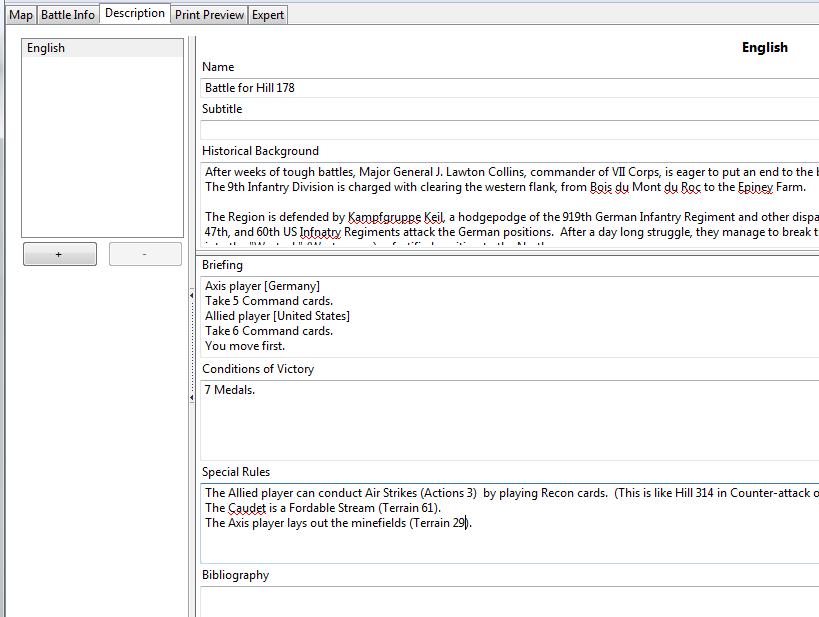
Using Multiple Languages
Sometimes you may see no description in the starting page of the Online game. It's possible it was created by a French player and there was no English page. Likewise if you don't add a French page, it should be blank to those who have French as their default.Official scenarios have names in both languages which you can see after downloading the spreadsheet of your battle history. If the scenario only has a French name, you can see it there, too.
Add a language page
Click on the "+" button on the left. A language selector box opens.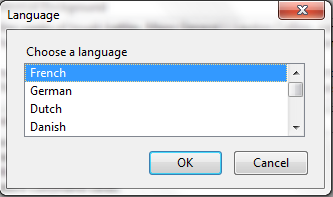
If you click "OK" then it copies the information to a French page. It's up to you to translate the text.
Here's the same description as above after substituting some French:
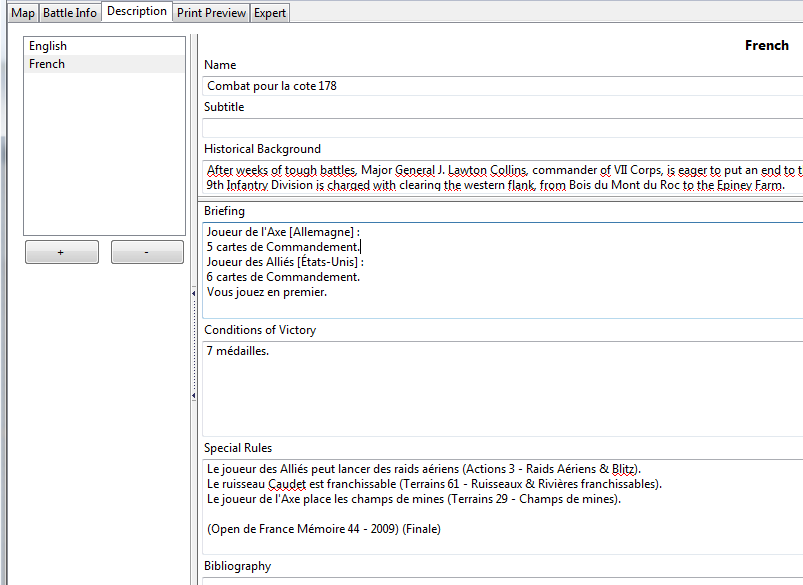
As you can see, the history hasn't been translated.
Spell Check is now for French.
It might also be a good idea to say whether minefields come from a specific expansion (e.g. Terrain Pack) or they are just random.
FRENCH
This is not meant to be comprehensive, but to enable you to fill out the briefing and victory conditions and to cover rules that aren't obvious at the start.Paradrops and the Russian Commissar are self-evident, but people might want to know about these rules, before they commit to playing.
Briefing
- Axis Player (Germany, Japan, Italy).
Joueur de l'Axe (Allemagne, Japon, Italie). - Allied Player (United States, Great Britain, Soviet Union).
Joueur des Alliés (États-Unis, Grande-Bretagne, Union Soviétique). - Take 4 command cards.
Prenez 4 cartes de Commandement. - You move first.
Vous jouez en premier.
Conditions of Victory
- 5 Medals
5 médailles - Carpiquet is a Temporary Medal Objective for the Allied player.
Carpiquet rapporte une Médaille-objectif temporaire au joueur des Alliés. - All town hexes are Temporary Medal Objectives for the Allied forces.
Tous les hex de ville rapportent chacun une Médaille-objectif temporaire au joueur des Alliés. - The two Forest hexes are Permanent Medal Objectives for the Allied forces.
Les deux hex de forêt rapportent chacun une Médaille-objectif définitive au joueur des Alliés. - Exits are in effect across the entire Allied player's baseline, for Axis forces.
Pour le joueur de l'Axe, appliquez les règles des pions "Exit" à l'ensemble du bord de plateau du coté des Alliés. - Exits are in effect across the entire Axis player's baseline, for Allied forces.
Pour le joueur des Alliés, appliquez les règles des pions "Exit" à tout le bord de plateau côté Axe. - Exits are in effect on the portion of the Allied baseline in between the 2 Exit markers, for Axis forces.
Pour le joueur de l'Axe, appliquez les règles des pions "Exit" à la portion de bord de plateau comprise entre eux côté Alliés. - Exits are in effect on the portion of the Axis baseline in between the 2 Exit markers, for the Allied forces.
Pour le joueur des Alliés, appliquez les règles des pions "Exit" à la portion de bord de plateau comprise entre eux côté Axe. - The two hexes with an Exit marker on the Axis player's baseline are Exit hexes for the Allied forces.
Pour le joueur des Alliés, appliquez la règle des pions "Exit" aux deux hex de bord de plateau côté Axe. - The three hexes with an Exit marker on the Axis player's baseline are Exit hexes for the Allied forces.
Pour le joueur des Alliés, appliquez les règles des pions "Exit" aux trois hex de bord de plateau côté Axe.
Special Rules
- N-2. Russian Command rules are in effect for the Allied player (Nations 2 - Red Army).
Appliquez les règles de commandement russe au joueur des Alliés (Nations 2 - Armée Rouge). - N-4. US Marine Corps Command rules are in effect (Nations 4 - US Marine Corps).
Appliquez les règles de commandement des Marines au joueur des Alliés (Nations 4 - Corps des US Marines). - N-6. Italian Royal Army Command rules are in effect (Nations 6 - Italian Royal Army). Rule doesn't work.
Appliquez les règles de commandement de l'armée italienne au joueur de l'Axe (Nations 6 - Armée royale italienne). - T-13. All hills are Steep Hills (Terrain 13 - Steep Hills).
Toutes les collines sont escarpées (Terrains 13 - Collines escarpées). - T-29. The Axis player lays out the Minefields (Terrain 29 - Minefields).
Le joueur de l'Axe place les champs de mines (Terrains 29 - Champs de mines).The Allied player lays out the Minefields (Terrain 29 - Minefields).
Le joueur des Alliés place les champs de mines (Terrains 29 - Champs de mines).
Attention: Minefields can explode for both sides.Attention les mines explosent pour les deux camps. - T-30. The mountains in this scenario are impassable, and Artillery cannot fire over them (Terrain 30 - Mountains).
Dans cette bataille, les montagnes sont infranchissables et l'artillerie ne peut tirer par dessus (Terrains 30 - Montagnes). - T-47. The river is frozen (Terrain 47 - Frozen Rivers).
La rivière est gelée (Terrains 47 - Rivière gelée). - T-61. The Caudet is a fordable stream (Terrain 61 - Fordable Streams).
Le ruisseau Caudet est franchissable (Terrains 61 - Ruisseaux & Rivières franchissables). - T-*. Units may only enter or exit Arnhem Bridge from or onto the hexes noted "Entry/Exit hex".
Une unité peut uniquement entrer sur le/sortir du pont d'Arnhem par un hex noté comme "Entry/Exit hex". - A-3. The Allied player can conduct Air Strikes (Actions 3 - Air Strikes & Blitz).
Le joueur des Alliés peut lancer des raids aériens (Actions 3 - Raids Aériens & Blitz). - A-9. North African Desert rules are in effect (Actions 9 - North African Desert Rules).
Appliquez les règles du désert nord-africain (Actions 9 - Règles du désert nord-africain). - A-10. Oasis recovery rules are in effect (Actions 10 - Oasis Recovery).
Appliquez les règles de Soins dans l'oasis (Actions 10 - Soins dans l'oasis). - A-15. Blitz Rules are in effect (Actions 15 - Blitz Rules).
Appliquez les règles de Blitz (Actions 15 - Règles de Blitz). - A-17. HQ/Supply Tent rules are in effect (Actions 17 - Capture HQ/Supply Tent).
Appliquez les règles de quartier général de campagne (Actions 17 - Capture du quartier général de campagne). - A-19. The game starts under Night Attack conditions (Actions 19 - Night Attacks).
La partie débute en conditions de nuit (Actions 19 - Attaques nocturnes). - A-20. Before the Allied side takes its first turn, the Allied player has an additional airdrop. (Actions 20 - Paradrop).
Avant que le joueur allié ne commence, il bénéficie d'un parachutage supplémentaire (Actions 20 - Parachutage). - A-*. The Air Power card must be played as an Artillery Bombard Tactic card instead: 'Artillery battles twice or moves up to 3 hexes'.
La carte "Attaque aérienne" doit être jouée comme la carte "Tir d'artillerie" : l'artillerie combat 2 fois ou se déplace jusqu'à 3 hex. - #2. Show with a badge the elite infantry and armor of both sides (Troops 2 - Elite units).
Différenciez avec un badge l'infanterie et les blindés d'élite des deux camps (Troupes 2 - Unités spécialisées).
Links
Map Tab, How to add units, terrain and badges.Battle Info Tab: Description Tab: you're looking at it.
Print Preview Tab: the 4th tab is Print Preview (needed for face-to-face play). No web-page is needed.
Expert Tab: the new 5th tab allows you to add advanced rules.
Tips and Tricks: To save a scenario to Days of Wonder Online follow this link and go to "Sharing your scenario".
Unsupported items: This is a pretty comprehensive list of M'44 game rules and features (before the Equipment Pack) that have trouble in the Online game.
Official Scenario Errors: This is a subset of the previous much larger page, for those scenarios posted under the official tab.